你知道 Android 是如何管理复杂的 Window 层级的?
-
TechMerger
2022-10-17 16:13
App 开发者的不知有没有发现,StatusBar 一直是盖在 App 上面,不管是修改颜色,或者是写悬浮框,都无法盖住 StatusBar。
framework 开发,会出现一些定制,如盖住 StatusBar,不了解的可能用错,出现一些不必要的 bug,官方文档也没有列出 Window 层级的规则。
所以希望通过下文给大家分享,Android 是如何制定显示层级规则的。
大概说下 Window 在 Android 中的概念
其实也可以好理解,和经常使用 Windows 操作系统一样,打开一个应用,出现界面,我们可以理解出现了一个窗口,所以 Window ≠ View。
一个 Activity 可以理解 对应一个 Window,理解源码的同学知道:ViewRootImpl 是对应一个 Window。
怎么看 Window 呢?
adb shell dumpsys window
抽取了几个典型的Window如下:
Window #2 Window{911875c u0 NavigationBar0}://导航栏
ty=NAVIGATION_BAR
isOnScreen=true
isVisible=true
Window #4 Window{bf1a956 u0 StatusBar}://状态栏
ty=STATUS_BAR
isOnScreen=true
isVisible=true
Window #11 Window{d377ae1 u0 InputMethod}://输入法,不显示
ty=INPUT_METHOD
isOnScreen=false
isVisible=false
Window #12 Window{e190206 u0 com.android.settings/com.android.settings.Settings}://打开 App activity
ty=BASE_LICATION
isOnScreen=true
isVisible=true
Window #16 Window{abcabb9 u0 com.android.systemui.ImageWallpaper}://壁纸
ty=WALLPAPER
isOnScreen=false
isVisible=false一般手机都会存在以上 Window,层级顺序从高 -> 低。
显示 PopWindow
Window #11 Window{513f711 u0 PopupWindow:3e4bfb}:
ty=LICATION_SUB_PANEL
isOnScreen=true
sVisible=true显示 Dialog
Window #11 Window{a08f90b }:
ty=LICATION
isOnScreen=true
isVisible=true不难看出,Window 层级与 ty 有关系的,ty 是 type 的简写。
Window 的分类
Application Window:应用程序窗口
type 取值范围 [1,99]
/** * Start of window types that represent normal lication windows. */ public static final int FIRST_LICATION_WINDOW = 1; // activity 会使用 此 type public static final int TYPE_BASE_LICATION = 1; // dialog 会使用 此 type public static final int TYPE_LICATION = 2; // 冷启动会显示的 Window,真正启动页面显示之前的画面 public static final int TYPE_LICATION_STARTING = 3; // 没玩过 public static final int TYPE_DRAWN_LICATION = 4; /** * End of types of lication windows. */ public static final int LAST_LICATION_WINDOW = 99;
Sub Window:子窗口
子窗口:顾名思义,对应有主窗口。子窗口需要附在主窗口上,如 PopWindow
type 取值范围 [1000,1999]
/**
* Start of types of sub-windows. The {@link #token} of these windows
* must be set to the window they are attached to. These types of
* windows are kept next to their attached window in Z-order, and their
* coordinate space is relative to their attached window.
*/
public static final int FIRST_SUB_WINDOW = 1000;
public static final int TYPE_LICATION_PANEL = FIRST_SUB_WINDOW;
public static final int TYPE_LICATION_MEDIA = FIRST_SUB_WINDOW + 1;
public static final int TYPE_LICATION_SUB_PANEL = FIRST_SUB_WINDOW + 2;
public static final int TYPE_LICATION_ATTACHED_DIALOG = FIRST_SUB_WINDOW + 3;
public static final int TYPE_LICATION_MEDIA_OVERLAY = FIRST_SUB_WINDOW + 4;
public static final int TYPE_LICATION_ABOVE_SUB_PANEL = FIRST_SUB_WINDOW + 5;
/**
* End of types of sub-windows.
*/
public static final int LAST_SUB_WINDOW = 1999;System Window :系统窗口
type 取值范围 [2000,2999]
如 Toast,ANR 窗口,输入法,StatusBar,NavigationBar 等。
/** * Start of system-specific window types. These are not normally * created by lications. */ public static final int FIRST_SYSTEM_WINDOW = 2000; public static final int TYPE_STATUS_BAR = FIRST_SYSTEM_WINDOW; public static final int TYPE_SEARCH_BAR = FIRST_SYSTEM_WINDOW+1; public static final int TYPE_PHONE = FIRST_SYSTEM_WINDOW+2; /** * End of types of system windows. */ public static final int LAST_SYSTEM_WINDOW = 2999;
之前好像看过文章说 type 值越大,层级越高, 这个观点是错的。
具体层级是下面逻辑代码,返回值越大,层级越高,最终在屏幕上显示时就越靠近用户。
frameworks/base/services/core/java/com/android/server/policy/WindowManagerPolicy.java
/**
* Returns the layer assignment for the window type. Allows you to control how different
* kinds of windows are ordered on-screen.
*
* @param type The type of window being assigned.
* @param canAddInternalSystemWindow If the owner window associated with the type we are
* evaluating can add internal system windows. I.e they have
* {@link Manifest.permission#INTERNAL_SYSTEM_WINDOW}. If true, alert window
* types {@link android.view.WindowManager.LayoutParams#isSystemAlertWindowType(int)}
* can be assigned layers greater than the layer for
* {@link android.view.WindowManager.LayoutParams#TYPE_LICATION_OVERLAY} Else, their
* layers would be lesser.
* @param roundedCornerOverlay {#code true} to indicate that the owner window is rounded corner
* overlay.
* @return int An arbitrary integer used to order windows, with lower numbers below higher ones.
*/
default int getWindowLayerFromTypeLw(int type, boolean canAddInternalSystemWindow,
boolean roundedCornerOverlay) {
// Always put the rounded corner layer to the top most.
if (roundedCornerOverlay && canAddInternalSystemWindow) {
return getMaxWindowLayer();
}
if (type >= FIRST_LICATION_WINDOW && type <= LAST_LICATION_WINDOW) {
return LICATION_LAYER;// LICATION_LAYER = 2
}
switch (type) {
case TYPE_WALLPAPER:
// wallpaper is at the bottom, though the window manager may move it.
return 1;
case TYPE_PRESENTATION:
case TYPE_PRIVATE_PRESENTATION:
case TYPE_DOCK_DIVIDER:
case TYPE_QS_DIALOG:
case TYPE_PHONE:
return 3;
case TYPE_SEARCH_BAR:
case TYPE_VOICE_INTERACTION_STARTING:
return 4;
case TYPE_VOICE_INTERACTION:
// voice interaction layer is almost immediately above s.
return 5;
case TYPE_INPUT_CONSUMER:
return 6;
case TYPE_SYSTEM_DIALOG:
return 7;
case TYPE_TOAST:
// toasts and the plugged-in battery thing
return 8;
case TYPE_PRIORITY_PHONE:
// SIM errors and unlock. Not sure if this really should be in a high layer.
return 9;
case TYPE_SYSTEM_ALERT:
// like the ANR / crashed dialogs
// Type is deprecated for non-system s. For system s, this type should be
// in a higher layer than TYPE_LICATION_OVERLAY.
return canAddInternalSystemWindow ? 13 : 10;
case TYPE_LICATION_OVERLAY:
return 12;
case TYPE_INPUT_METHOD:
// on-screen keyboards and other such input method user interfaces go here.
return 15;
case TYPE_INPUT_METHOD_DIALOG:
// on-screen keyboards and other such input method user interfaces go here.
return 16;
case TYPE_STATUS_BAR:
return 17;
case TYPE_STATUS_BAR_ADDITIONAL:
return 18;
case TYPE_NOTIFICATION_SHADE:
return 19;
case TYPE_STATUS_BAR_SUB_PANEL:
return 20;
case TYPE_KEYGUARD_DIALOG:
return 21;
case TYPE_VOLUME_OVERLAY:
// the on-screen volume indicator and controller shown when the user
// changes the device volume
return 22;
case TYPE_SYSTEM_OVERLAY:
// the on-screen volume indicator and controller shown when the user
// changes the device volume
return canAddInternalSystemWindow ? 23 : 11;
case TYPE_NAVIGATION_BAR:
// the navigation bar, if available, shows atop most things
return 24;
case TYPE_NAVIGATION_BAR_PANEL:
// some panels (e.g. search) need to show on top of the navigation bar
return 25;
case TYPE_SCREENSHOT:
// screenshot selection layer shouldn't go above system error, but it should cover
// navigation bars at the very least.
return 26;
case TYPE_SYSTEM_ERROR:
// system-level error dialogs
return canAddInternalSystemWindow ? 27 : 10;
case TYPE_MAGNIFICATION_OVERLAY:
// used to highlight the magnified portion of a display
return 28;
case TYPE_DISPLAY_OVERLAY:
// used to simulate secondary display devices
return 29;
case TYPE_DRAG:
// the drag layer: input for drag-and-drop is associated with this window,
// which sits above all other focusable windows
return 30;
case TYPE_ACCESSIBILITY_OVERLAY:
// overlay put by accessibility services to intercept user interaction
return 31;
case TYPE_ACCESSIBILITY_MAGNIFICATION_OVERLAY:
return 32;
case TYPE_SECURE_SYSTEM_OVERLAY:
return 33;
case TYPE_BOOT_PROGRESS:
return 34;
case TYPE_POINTER:
// the (mouse) pointer layer
return 35;
default:
Slog.e("WindowManager", "Unknown window type: " + type);
return 3;
}
}以上方法,返回 layer,type -> layer,以上代码可以得到如下信息。
layer 取值范围 【1,36】
App 对应 APPLICATION_LAYER,值为 2,仅比 TYPE_WALLPAPER 大
Window 层级具体是怎么计算的呢?
从 System Window 中 基本已经找到答案。本章节具体说下实现细节:
mBaseLayer & mSubLayer
用来计算层级的两个参数
mSubLayer:用来计算子窗口的层级,默认值为 0
mBaseLayer:用来计算主窗口的层级。
frameworks/base/services/core/java/com/android/server/wm/WindowState.java
if mAttrs.type = FIRST_SUB_WINDOW && mAttrs.type = LAST_SUB_WINDOW {
mBaseLayer = mPolicy.getWindowLayerLw(parentWindow)
* TYPE_LAYER_MULTIPLIER + TYPE_LAYER_OFFSET;// layer * 10000 + 1000
mSubLayer = mPolicy.getSubWindowLayerFromTypeLw(a.type);
} else {
mBaseLayer = mPolicy.getWindowLayerLw(this)
* TYPE_LAYER_MULTIPLIER + TYPE_LAYER_OFFSET;// layer * 10000 + 1000
mSubLayer = 0;
}WindowState 中 mBaseLayer,mSubLayer
mBaseLayer:主窗口的 type 对应 value ,计算如下
如 Activity,type 是 TYPE_BASE_APPLICATION ,getWindowLayerLw 计算返回 APPLICATION_LAYER(2),mBaseLayer = 2 * 10000 + 1000
TYPE_LAYER_MULTIPLIER:为什么要 * 10000,将阈值扩大 10000 倍,系统中可能存在相同类型的窗口有很多。
TYPE_LAYER_OFFSET:为了移动同一层级的一组窗口
以上两个常量具体怎么使用,没有研究,该值不影响本文的分析。
mSubLayer:计算规则如下,取值范围 [-2,3],TYPE_APPLICATION_ATTACHED_DIALOG 值为 1,APPLICATION_MEDIA_SUBLAYER 值为 -2,看到这里就可以想到子窗口是可以在主窗口下方,主窗口如果可以看到子窗口,必须透明。
frameworks/base/services/core/java/com/android/server/policy/WindowManagerPolicy.java
default int getSubWindowLayerFromTypeLw(int type) {
switch (type) {
case TYPE_LICATION_PANEL:
case TYPE_LICATION_ATTACHED_DIALOG:
return LICATION_PANEL_SUBLAYER;// 1
case TYPE_LICATION_MEDIA:
return LICATION_MEDIA_SUBLAYER;// -2
case TYPE_LICATION_MEDIA_OVERLAY:
return LICATION_MEDIA_OVERLAY_SUBLAYER;// -1
case TYPE_LICATION_SUB_PANEL:
return LICATION_SUB_PANEL_SUBLAYER; // 2
case TYPE_LICATION_ABOVE_SUB_PANEL:
return LICATION_ABOVE_SUB_PANEL_SUBLAYER;// 3
}
Slog.e("WindowManager", "Unknown sub-window type: " + type);
return 0;
}Sub Window 排序
frameworks/base/services/core/java/com/android/server/wm/WindowState.java
/**
* Compares two window sub-layers and returns -1 if the first is lesser than the second in terms
* of z-order and 1 otherwise.
*/
private static final Comparator<WindowState> sWindowSubLayerComparator =
new Comparator<WindowState>() {
@Override
public int compare(WindowState w1, WindowState w2) {
final int layer1 = w1.mSubLayer;
final int layer2 = w2.mSubLayer;
if (layer1 < layer2 || (layer1 == layer2 && layer2 < 0 )) {
// We insert the child window into the list ordered by
// the sub-layer. For same sub-layers, the negative one
// should go below others; the positive one should go
// above others.
return -1;
}
return 1;
};
};根据上文 mSubLayer 的值排序,如果是新插入的 window ,如果 sublayer 相等且为负值,放在下方,如果 sublayer 相等且为正值,放在上方。
主 Window 排序
frameworks/base/services/core/java/com/android/server/wm/WindowToken.java
/**
* Compares two child window of this token and returns -1 if the first is lesser than the
* second in terms of z-order and 1 otherwise.
*/
private final Comparator<WindowState> mWindowComparator =
(WindowState newWindow, WindowState existingWindow) -> {
final WindowToken token = WindowToken.this;
if (newWindow.mToken != token) {
throw new IllegalArgumentException("newWindow=" + newWindow
+ " is not a child of token=" + token);
}
if (existingWindow.mToken != token) {
throw new IllegalArgumentException("existingWindow=" + existingWindow
+ " is not a child of token=" + token);
}
return isFirstChildWindowGreaterThanSecond(newWindow, existingWindow) ? 1 : -1;
};
protected boolean isFirstChildWindowGreaterThanSecond(WindowState newWindow,
WindowState existingWindow) {
// New window is considered greater if it has a higher or equal base layer.
return newWindow.mBaseLayer >= existingWindow.mBaseLayer;
}与 Sub Window 排序类似,按照 mBaseLayer 大小排序,如果是新插入的,且相等,放在上方。
总结
主 window 排序图示
子 window 排序图示
本文来自微信公众号:TechMerger (ID:ELC-XTLS-QSW),作者:Jingle Zhang
广告声明:文内含有的对外跳转链接(包括不限于超链接、二维码、口令等形式),用于传递更多信息,节省甄选时间,结果仅供参考,IT之家所有文章均包含本声明。