谷歌安卓 15 将添加蓝牙新特性:关闭后第二天可自动重新打开
IT之家 4 月 6 日消息,国外科技媒体 Android Authority 挖掘安卓 15 DP2 代码,发现了“Bluetooth auto-on”新特性,就是帮助用户自动打开蓝牙功能。
IT之家翻译谷歌代码部分内容如下,包括 Quick Share、Find My Device 已经设备定位都需要蓝牙,会在用户关闭之后隔天自动拉开蓝牙。
<string name="turn_on_bluetooth_auto_info">Features like Quick Share Find My Device and device location use Bluetooth</string><string name="turn_on_bluetooth_auto_tomorrow">Automatically turn on again tomorrow</string>
目前相关代码已经发布到 AOSP 上。首先,只有系统应用程序才能启用该特性,因此第三方应用程序无法在你不知情的情况下切换设备的蓝牙无线功能。
<string name="bluetooth_empty_list_bluetooth_off_auto_on_available">When Bluetooth is on, your device can communicate with other nearby Bluetooth devices. Features like Quick Share, Find My Device, and device location use Bluetooth.</string><string name="bluetooth_scanning_on_info_message_auto_on_available">"When Bluetooth is on, your device can communicate with other nearby Bluetooth devices. Features like Quick Share, Find My Device, and device location use Bluetooth.Apps and services can still scan for nearby devices at any time, even when Bluetooth is off. This can be used, for example, to improve location-based features and services. You can change this in Bluetooth scanning settings."</string><string name="bluetooth_screen_auto_on_title">Automatically turn on again tomorrow</string>
其次,API 并不局限于安卓 15,这意味着它可以在此前安卓版本上使用。不过,设备必须使用 AOSP 的蓝牙堆栈,无法调用自定义堆栈。即便如此,代码注释也指出并非所有设备都支持蓝牙自动开启功能。
广告声明:文内含有的对外跳转链接(包括不限于超链接、二维码、口令等形式),用于传递更多信息,节省甄选时间,结果仅供参考,IT之家所有文章均包含本声明。